Encrypted Sessions
What are encrypted sessions, and why should you use them?
Why should you use encrypted sessions? Because you want to keep your data private, and have it stored in a way that even Retrospected can't read.
Starting an encrypted session
On the homepage, click on "Encrypted Session" (instead of "Create a new session"):
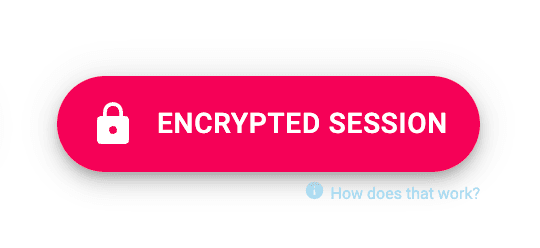
Overview
Your data (post content, action, and game title) is encrypted and decrypted locally, in your browser.
Only the encrypted text is sent to the server, so the server never sees the clear-text data.
This is how it looks on the database:
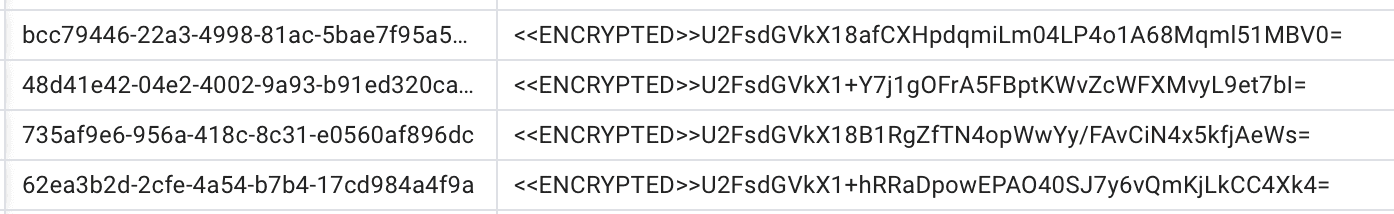
The key is stored in the URL, after the hash sign (#), and is never sent to the server either (why).
You can then share the URL via a secure mean (email, Slack...), store it in a bookmark etc., but the encryption key will never be sent to Retrospected.
Anatomy of a URL
https://www.retrospected.com/game/
The blue part contains the Session ID, while the red part, after the #, is the encryption key.
In the example above, only the blue part of the URL is sent to the server, never the red (source).
Encryption
Your content is encrypted locally using AES, with crypto-js/aes.
Decryption
The content is decrypted locally, and the key is obtained from one of these sources:
- The URL if the URL contains the encryption key
- Your browser local storage
- A prompt from the app if the key is neither in the URL nor the local storage.
Why is it stored in local storage? For convenience: if you open an existing session from the list of sessions you participated in, in the home page, the key wouldn't be part of the URL because that list is coming from the Retrospected servers, where the encryption keys are not stored.
When is it stored in local storage? Whenever you open a session with an encryption key in the URL, the key will be stored in local storage for the reason explained above.